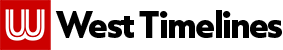To improve your chances of capturing the northern lights on camera, it is recommended to use night mode on your phone’s camera. Night mode allows the camera to automatically adjust to low-light environments, making it easier to capture the colorful auroras. On an iPhone, night mode is activated when the camera detects a dark environment, indicated by a yellow icon on the screen. The length of exposure can be adjusted by tapping the arrow above the viewfinder. On Android devices, night mode activation varies depending on the type of device, such as a Samsung Galaxy or a Google Pixel.
The National Oceanic and Atmospheric Administration (NOAA) has issued an Aurora Forecast for Friday night, indicating that numerous parts of the United States will have the opportunity to see the bright auroras of the northern lights. The forecast map shows that northern parts of the country have a better chance of seeing the colorful displays, with a view line stretching from Washington, D.C. through Illinois, Pennsylvania, and New York. The auroras were visible in various cities across the United States on Thursday night, including Pittsburgh, Chicago, Boston, New York, Baltimore, and Philadelphia, showcasing vibrant green, red, purple, and pink hues in the night sky.
The phenomenon of the northern lights is caused by a geomagnetic storm that occurs when solar wind is directed towards Earth. Charged particles follow Earth’s magnetic field to the poles, where they collide with molecules in the atmosphere, creating a dazzling display of colors in the sky. To experience the full beauty of the aurora borealis, it is recommended to find a dark spot away from bright lights, give your eyes time to adjust to the darkness, and look towards the north. Photographing the northern lights requires patience and the use of night mode on your phone’s camera to capture the stunning colors and patterns in the sky.
In order to activate night mode on an Android phone, the process varies depending on the type of device you are using. For Samsung Galaxy devices, a yellow moon icon will appear in the bottom right of your screen when night mode is activated. On Google Pixel devices, you can access night mode by tapping Night Light and then Capture, holding your phone still for a few seconds. In the Google Camera app, night mode can be toggled on or off in the settings menu. By utilizing the night mode feature on your phone’s camera, you can enhance your chances of capturing breathtaking photos of the northern lights and preserving the stunning natural beauty of this awe-inspiring phenomenon.