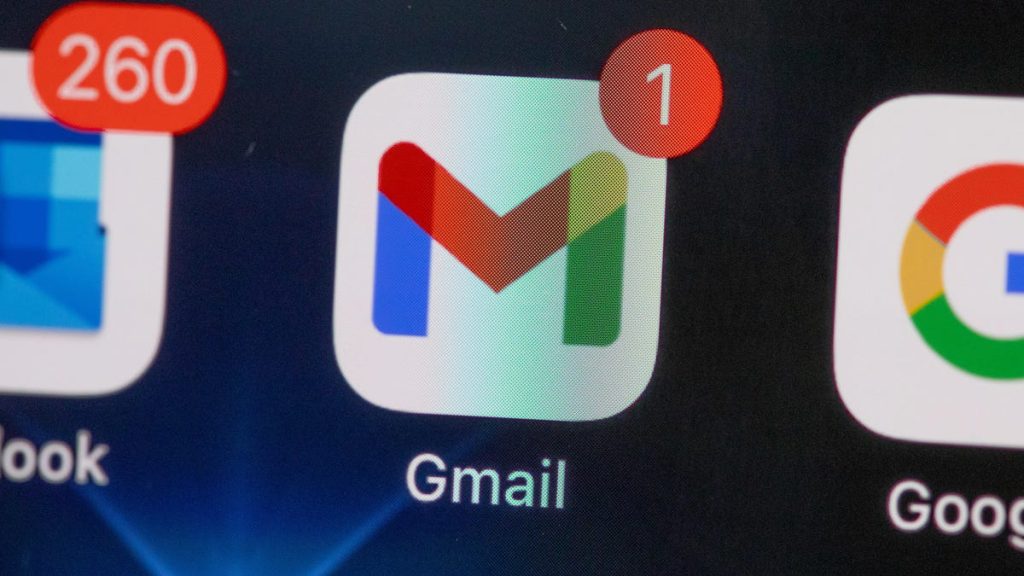A year after Google introduced passkeys, the idea of a passwordless future is slowly becoming a reality. Big tech companies like Apple, Microsoft, and Sony Playstation have started to support passkeys, although the progress has been gradual. Google has its own password manager built into the Chrome browser, but users may choose to use other password managers or biometrics for added security. Setting up passkeys with Google is straightforward, and users can use biometrics or hardware security keys to log in.
Google offers its own Titan Security Key for users who prefer a hardware security key. Before setting up passkeys, users must ensure that their devices meet certain requirements, such as running specific operating systems and browser versions. To set up passkeys, users can visit the g.co/passkeys website on their preferred device and follow the prompts to create and save a passkey. Once set up, users can use their passkey along with biometrics or a hardware key to log in securely.
Users can use a face, fingerprint, screen lock, or hardware security key to log in to Google once their passkey is set up. Passkeys bypass two-factor authentication, as they signify that the user has physical possession of their device. If a device with a passkey is lost or stolen, users can log in using another device and remove the passkey associated with the lost device. Users also have the option to revert back to using their password instead of a passkey if desired.
Overall, passkeys offer a convenient and secure way to log in to Google accounts without the need for traditional passwords. The ease of setting up passkeys and the added security of biometrics or hardware keys make them an attractive option for users looking to enhance their account security. Google ensures that users can still access their accounts if they lose a device with a passkey, providing a seamless transition back to using passwords if needed. Passkeys represent a step towards a passwordless future and a more streamlined login experience for users.