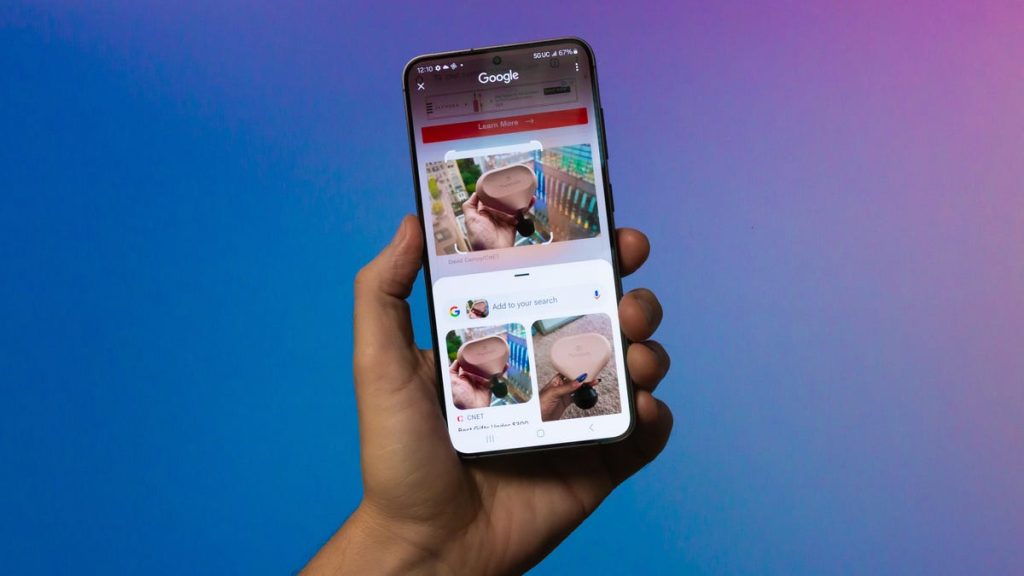The Galaxy S24 series from Samsung offers exclusive AI features for photo editing, real-time translations, webpage summaries, and more. However, not all of these features are enabled by default, so users need to manually turn them on. One key feature is Live Translate, which provides real-time voice translations during phone calls. Users can select languages and translation voices to enhance communication with others.
Generative Edit is another significant AI tool on the Galaxy S24, allowing users to edit photos by removing, resizing, or recomposing objects using generative AI. This feature needs to be activated in the settings before use. The Voice Recorder on the device can transcribe audio recordings into text and then summarize them using AI. Users can enable this feature to automatically generate summaries of their recordings for better organization and understanding.
Another AI tool available on the Galaxy S24 is the ability to summarize webpages in the built-in Samsung Internet browser. By toggling on the Summarize feature, users can get AI-generated summaries of the websites they visit. This tool works exclusively in the Samsung browser and does not store the summaries on Samsung servers. Additionally, users can process data only on their device when using AI, ensuring privacy and security by avoiding sending data to third parties for processing.
While enabling the Process Data Only on Device setting may result in slightly diminished AI performance, it offers users peace of mind regarding their data privacy and security. By keeping data processing on the device instead of sending it online, users can ensure that their sensitive information remains under their control. Overall, the Galaxy S24 series offers a range of AI features that can enhance user experience and productivity, but users must enable these settings to take full advantage of them.