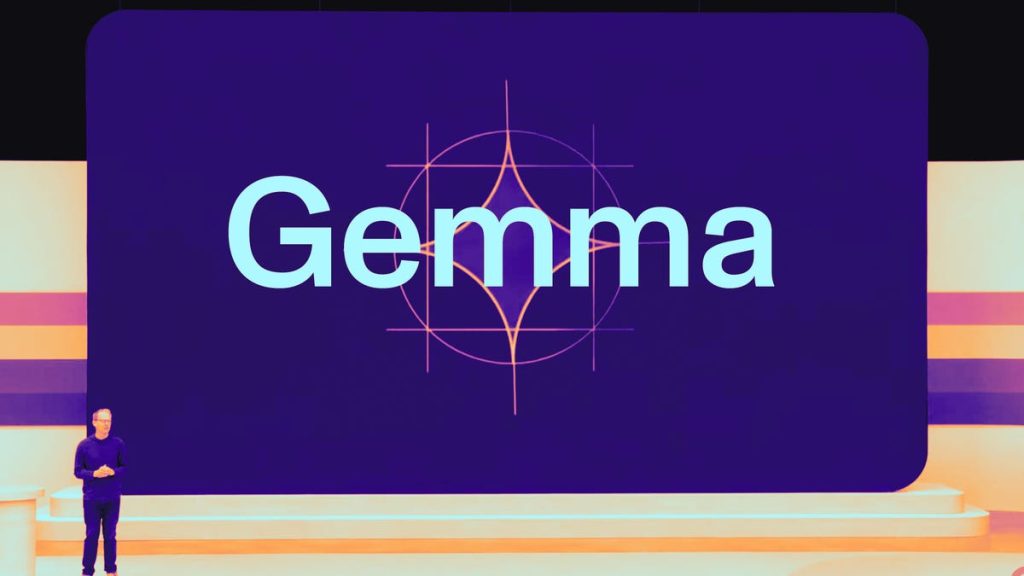At the Google I/O conference, the company announced the expansion of AI Overviews, which are AI-generated summaries that appear at the top of Google search results after a user asks a question. Initially available only to those who signed up in Search Labs, AI Overviews are now being rolled out to everyone in the US as of May 14. While some users may appreciate the convenience of these AI-generated summaries, others may prefer a more hands-on approach to search results with clickable links. Google’s Gemini generative AI model powers these summaries, but like all AI, it is not always accurate.
AI Overviews are designed to provide quick and useful information in response to questions asked on Google search. These summaries are generated by Google’s search systems and aim to offer a concise answer supported by information from various sources. If a user asks a question like “What’s the shortest war in history?” the AI Overview may provide an answer like the Anglo-Zanzibar War of 1896. Below the AI-generated summary, users will find links to the sources used, which they can click on to explore further. Additionally, users may encounter other familiar features in their search results, such as featured snippets, “people also ask” sections, and relevant videos.
Initially tested with a small group of users in 2023, AI Overviews are now being made available to hundreds of millions of users in the US, with plans to expand to more countries in the future. Google aims to reach over a billion users with AI Overviews by the end of the year. Despite the widespread rollout of this feature, there is currently no option to disable AI Overviews in search results. Users who have access to the feature through Search Labs can turn it on or off for certain search topics, but this does not impact the display of AI Overviews in regular search results.
Although there is no direct way to turn off AI Overviews in Google search, there are some workarounds that users can try. One option is to use the Web tab that appears at the top of search results, allowing users to navigate to a more traditional search format with only links. Another workaround is to use a different web browser, as some users have reported not receiving AI Overviews in browsers like Safari and Firefox. Additionally, a Chrome extension called Hide Google AI Overviews can remove all AI-generated summaries from search results for users who prefer not to see them. While these workarounds may help users avoid AI Overviews, it is important to note that Google continues to expand the use of AI in search results with features like AI Overviews and other AI tools.